How to purchase domain name space and complete the configuration in 5 steps
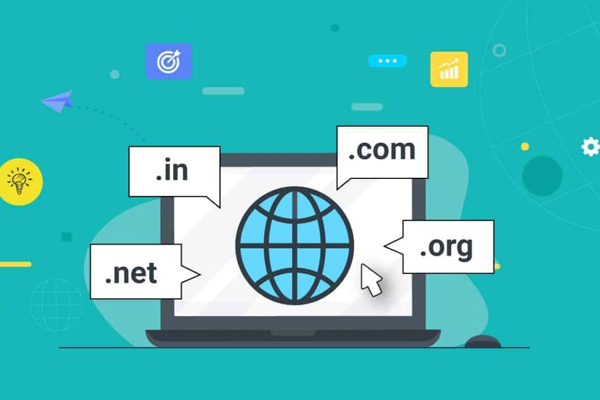
When creating a website, an important step is to purchase a domain name and domain space. This article will focus on how to purchase a domain space.
Step 1: Understand what a domain space is
A domain space is a server's disk space used to store a website's files, databases, and other resources. Purchasing a domain space means that you rent a portion of disk space on a server to store your website's files and data.
Step 2: Choose a domain space service provider
Before purchasing a domain space, you need to choose a trustworthy service provider. This requires considering a variety of factors, such as:
- The reputation and credibility of the service provider
- The features and prices provided
- Technical support and customer service
- The geographical location and availability of data centers
There are many well-known domain space service providers, such as HostGator, GoDaddy, and Bluehost. You can find more information and prices about them on their official websites.
Step 3: Choose a suitable domain space package
Different domain space packages offer different features and services. You need to choose a suitable package based on your needs. Here are some areas you need to consider:
- Disk space: How much disk space do you need to store your website files and data?
- Bandwidth: How much bandwidth do you need to allow visitors to access your website?
- Databases: Do you need one or more databases to manage your website data?
- Email: Do you need to set up your own email with your domain name?
- Security: What security features does the service provider provide to protect your website?
Choosing a package that suits your needs can help you save money and time, while also ensuring that your website is well supported and protected.
Step 4: Register and pay
After choosing the right domain name package, you need to register and pay for it. This process is very simple and only requires you to provide your contact information, domain information, and payment information. After registration, you will receive a confirmation email and will be given a login link and password to manage your domain name space.
Step 5: Configure the domain name space
After purchasing the domain name space, you need to point your domain name to your server. You need to log in to your domain name registrar's website, find your domain settings, and then set the name server to the server of your domain name service provider. This usually takes some time to take effect, so please be patient and wait for a while.
Summary:
Purchasing a domain name space is one of the necessary steps to create a website. By choosing a trusted service provider, a suitable plan, and properly configuring the domain name, you can easily purchase a domain name space and launch your website. Here are the steps to purchase a domain name space:
1. Understand what a domain name space is.
2. Choose a trusted service provider.
3. Choose a domain name space package that suits your needs.
4. Register and pay the fee.
5. Configure the domain name space and point your domain name to your server.
Please note that purchasing a domain name space is only the first step to creating a website. There are many other factors that you need to consider when creating a successful website, such as website design, content, SEO, and more.
Domaincn.com Committed to providing fair and transparent reports. This article aims to provide accurate and timely information, but should not be construed as financial or investment advice. Due to the rapidly changing market conditions, we recommend that you verify the information yourself and consult a professional before making any decisions based on this information.

